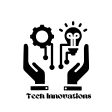Tik Tok is the fastest and fastest growing social network in the world.
Far from being just a dance venue for a younger audience. Its algorithm and exponential impact capacity make it a channel of diffusion for all industries.
The application already exceeded one billion users and its audience is estimated to exceed 825 million people, over 18 years old worldwide.
Almost half of the users (43%) are between 18 and 24 years old. And women in this age range represent a quarter of the platform’s advertising audience (24.7%).
Thanks to the fact that the attention is on this social network. And that the target audience is there, it is increasingly important to know how to create good ads on this platform.
So. We welcome you!
how to do advertising on tiktok

In this blog we explain the fundamentals of Tik Tok Ads and how you can position your brand in the network that marked the new consumption habits .
Let’s start …
Why activate in TikTok Ads?
Digital marketing is marked by new challenges for those of us who do it. Every quarter we have a new practice or trend. Tik Tok Ads is proof of this.
And it is precisely that every company that wants to activate digital growth and dissemination strategies, you must be very aware that you must adapt to the form of communication with consumers.
So all the time you should be aware of the new platforms and methods to get to your buyer person.
So, What’s the point of activating in TikTok Ads?
There is only one answer to it.
Those who adopt the announcements of Tik Tok at this first moment will have a huge competitive advantage over the competition, which will enter a market with gained knowledge (a learning path) and saturated users.
How does TikTok Ads work?
Tik Tok’s ads are built on the same social network, only that they are created through an Ad Manager.
As on other advertising platforms, ads can be made with images and videos in different commercial formats.
TikTok allows you ads of between 5 seconds and 1 minute, requesting an initial investment per campaign averaging $ 50 a day.
Let’s talk a little about the videos …
TikTok videos they have an aspect ratio of 9:16, 1: 1 or 16: 9, but 9:16 videos (vertical) work best.
The minimum resolution is 540x960px, but videos with a resolution of 720 px have the best results. Also, the accepted formats are mp4, .mov, .mpeg, .3pg, and .avi.
As I mentioned above, the duration is currently 5 seconds to 1 minute. But TikTok recommends that companies stay between 21 and 34 seconds, for better results.
The profile image must be square and cannot exceed 50 KB, while the video must have a maximum weight of 500 MB.
How much does advertising on TikTok cost?
Right now, the TikTok ads they work under the same Google Ads model: auction.
Budget management can be controlled (as in Facebok or Meta Ads), setting a daily expense or with a total limit.
As we were talking a moment ago, you can make a minimum investment of $ 50 a day or during the effective time of a campaign.
Of course, keep in mind that ad groups will need a minimum of $ 20 a day to start and the maximum duration will make a calculation depending on the number of days that must be active.
For now, TikTok doesn’t talk about the costs of individual ads, it gives you 3 fundamental tips to start and that your advertising campaigns are published:
one. If you use the limit or the cost of the auction, choose your campaign budget as unlimited and the group’s daily budget as 20 times the desired cost per share (CPA);
2. For optimization of application events, choose an initial budget of at least $ 100 or 20 times your goal (CPA), (whatever is higher);
3. For conversion campaigns using the lowest cost, choose an initial budget of at least $ 100 or 20 times your target (CPA), (whichever is higher).
Types of ads on TikTok
So let’s move on to the types of ads in Tik Tok.
There are several ways to start advertising on TikTok and its “family of applications ”. However, you should be aware that not all options are available to all countries.
Let’s review the main and universal formats:
Ads on the TikTok feed
This type of ad can be created from TikTok Administrator. It is the basic one on the platform and you can add an image, so that it appears in the News Feed (BuzzVideo, TopBuzz and Babe).
Includes brand logo or account name and ad text.
Video ads
Another model, perhaps the most widely used, is that of video ads.
It consists of videos from 5 seconds to 1 minute that are played in full screen for feed users, via the option: “For You (For you) ”.
Each of these ads includes a video, a cover image to display the ad, the brand or account name, and a lower copy as an accompaniment.
Spark ads on TikTok
These allow to promote an organic content of the account in more users.
Some TikTok research indicates that these types of ads have up to 24% more conversions and 142% more participation than normal feed ads.
Other ad formats available.
Since we are talking about the main types of ads, let’s take this moment to talk about some special formats.
Brands that have a TikTok sales representative can use more ad formats. Additional ad types are:
- TopView Ads: 5-second to 1-minute video ad that appears as soon as users open the application.
- Brand hashtag challenge: advertising campaign from 3 to 6 days in a format that encourages participation. The idea is for user content to appear on the hashtags page as a challenge.
- Brand effects: They are special effects (stickers, filters and other forms of video editing), for users to use, interact and have brand memories.
How to create ads on TikTok
We got to how to do! Let’s put “hands to the mass ”.
In order for you to create a solid strategy at TikTok Ads and start promoting your brand on the quintessential viral short video social network, follow these steps as appropriate:
Case No. 1: «How to create an ad manager ». Check it out !:
The first step before creating an ad is to create an account in the Ad Manager.
Ideally, you already have a personal account on the net to familiarize yourself with the video formats and content that appear on the platform. Then:
one. Create your login
Go to the TikTok ad manager page and complete the fields with your email or phone number and password.
Click «Send code » to receive your verification code and don’t forget to accept the terms and conditions of the platform.
If you want to better understand the permissions, read the clauses calmly. After that, simply follow the «Register » option to create your username.
2. Open your account
Complete the fields with basic information about your company, including the country or region where you are, your time zone and the billing currency.
You must also enter the name of your company, using the same legal name or as similar as possible to that of your brand.
After that, simply verify that the information is correct, especially the time zone, as it will not be possible to change it later. Then click «Register » to open your account.
3. Add your company information
When you log in for the first time, a form will appear in the pop-up window asking you for more information about your company and billing information. Including address, status and postal code.
Another important fact is your website. You must have the URL in the
To go through the review phase, all information needs to be correct, the site works well, and you have all the information you need for potential customers.
If you prefer to complete this part later, you can access your account settings and click on account information to return to this step.
4. Select the payment method
You can choose between manual or automatic payment (if available in the region). However, once you have included it, it will no longer be possible to change these settings.
5. Send your data for approval
Once you have completed all the details, click «Send » at the bottom of the page. The TikTok team will review your account within 24 hours.
After that, they will send confirmation or rejection of the ad profile.
Reasons why your administrator account can be rejected:
- The commercial name sent does not match the name that appears on your website or in official documents;
- Your site was sent in a different format than the examples sent;
- Your site does not clearly promote a product or has no valid information on the Landing Page;
- The promotion of services or products may be prohibited in your country. For example, it is not possible to advertise cigarettes, flamethrowers, or elephant ivory on TikTok.
Case No. 2: «How to create an ad in administrator »
Once you have created your TikTok Ads Manager account, start developing your campaign.
If you just want to improve the content, we have a summary at the end of this guide, so read on to find out!
one. Choose the purpose of your ad
There are three categories of ads on TikTok:
Recognition: Show the ad to as many people as possible;
Consideration:
- Traffic: direct to a specific page;
- Video visualizations: maximize the views of your ad;
- Leads generation: ready to collect leaflets;
Conversion:
- Conversion: traffic to a specific action of your site, such as buying or subscribing to an email list;
- Application download: traffic aimed at downloading your application;
2. Give the campaign a name and define a budget
It gives the campaign a name of up to 512 characters, and then defines a budget limit for the ad group.
It is possible to set spending targets or leave a predefined daily consumption (similar to Facebook or Meta Ads ads).
Campaign budget optimization is also available for application and conversion download objectives using the lowest auction cost strategy.
TikTok is also developing an optimized cost-per-click lens version with a tool that is still in beta.
The important thing here is to know the minimum expense allowed by the application, what is your total budget and how they will relate to your entire campaign.
3. Give your ad group a name and select where to post them
Each campaign can have 1 to 999 ad groups and each ad group can have a name of up to 512 characters.
You can choose different locations to publish each ad group, but remember that not all will be available in your region. Some of the most common locations are:
- TikTok Feed;
- BuzzVideo, TopBuzz, NewsRepublic and Babe News Channel;
- TikTok Audience Advertising Network
- Automatic delivery (allows automatic and optimized delivery of ads).
4. Choose whether you want to use automated creative optimization or not
By uploading your creativities to the individual ad creation phase, you can decide if you want TikTok to automatically create combinations of your images, videos, and text.
The ad system will only show those with the best performance. The platform recommends that people without previous experience leave this option activated to guarantee better results.
5. Segment your audience
As in any of the advertising systems that exist, TikTok allows you to segment your audience to find the ideal audience.
You can use an audience lookalike or a personalized audience based on: gender, age, location, language, interests, behaviors and / or details of the smartphone.
6. Set your ad group budget and schedule posting
It may seem that we are repeating a previous tip, but it is not true.
Once you have established the budget for the entire campaign, you must set the budget for the ad group you are working on.
Obviously, if you only have one group of ads, the entire budget will go to it. But with this option, it is possible to separate different parts of the same budget for different campaigns.
In addition, here it is also possible to select the start and end date of the announcements, in addition to choosing, depending on your time zone, the best times of the day to publish the announcement.
7. Choose your auction and optimization strategy
First, select your optimization goal: conversion, clicks, or scope.
The objective of your campaign can be determined automatically.
Below, you can check the types of auction strategy:
- Bid limit: maximum cost per click (CPC), per display (CPV) or per 1000 prints (CPM);
- Offer cost: Average cost of optimized CPM results, which will vary above and below supply, but should end on the long-term average;
- Lower cost: the ad system uses the ad group budget to generate the maximum possible results with the lowest cost per result.
Then you just have to choose the ad type: standard or accelerated.
Standard delivery divides your budget evenly based on campaign dates, while express delivery uses your budget as quickly as possible.
8. Create your ad (finally!)
After so many configurations, the time has come to finally configure the creativity of your ad.
Each group of ads can have up to 20 ads, with names of up to 512 characters for internal use only (identification).
First, you choose the ad format: image, video, or Spark. If you want to focus exclusively on TikTok and not on the other applications of the company, you must stay between the video and Spark.
Add photos or videos and create a video with the ad manager of the integrated TikTok tool. Research from the platform itself shows that doing so reduces the cost of per share up to 46%.
Later, select a thumbnail or send a custom option. Then complete it with the ad text and the link.
The announcement will go through a review and approval process before it begins to be published.
To create a Spark, you will need the authorization of the original creator of the content you want to use; It will send you an access code to enter it in the administrator.
Promote existing content on TikTok
Like Facebook and Instagram, Tik Tok Ads allows you to boost pre-existing content on your account, it has the same functionality. For this, it is enough with:
- Enter the Tik Tok profile. Click on the three points to open the configuration and select the creator tools;
- Select Promote;
- Choose the video you want to promote;
- Defines the purpose of the ad: more views, more site visits, or more followers;
- Determine your audience, budget and duration;
- Complete the payment information and the ad begins to run.
You may also want to read.. “How to use social media in marketing and sales“
We have reached the end! … but we leave with the satisfaction of the «Blog completed »
Now you have all the base tools to start in TikTok Ads.

Mohsin Farooq – Founder & Chief Editor
The visionary behind WebNetworking, Mohsin has over 10 years of experience in digital media. As the Editor-in-Chief, he oversees content quality and editorial standards across the site. With more than 260,000+ articles published under his leadership, he ensures the platform stays accurate, accessible, and SEO-compliant.